From Warsaw, Poland
Gender: Female | Ethnicity: Caucasian
Age: 26 | Hair: Blonde | Eyes: Blue
Cup: 36C | Weight: 107 | Height: 5'4"
Zodiac: Virgo | Occupation: Podcaster
Gender: Female | Ethnicity: Caucasian
Age: 26 | Hair: Blonde | Eyes: Blue
Cup: 36C | Weight: 107 | Height: 5'4"
Zodiac: Virgo | Occupation: Podcaster
Ryu "Lucy" Yoon (2022)
From Seoul, South Korea
Gender: Female | Ethnicity: Asian
Age: 24 | Hair: Blonde | Eyes: Gray
Cup: 32A | Weight: 109 lb | Height: 5’5”
Zodiac: Aries | Occupation: Streamer/Camgirl
Gender: Female | Ethnicity: Asian
Age: 24 | Hair: Blonde | Eyes: Gray
Cup: 32A | Weight: 109 lb | Height: 5’5”
Zodiac: Aries | Occupation: Streamer/Camgirl
System Requirements
The speed of responses may vary based on your system's GPU performance. A faster GPU can enhance the responsiveness of the chat interaction. Enhance responses by using a model with higher parameters for an even better chat experience.
- Minimal
- Operating system: Windows 10 (64 bits)
- CPU: Intel Core i5 2500k or equivalent.
- Memory: 16 GB of RAM.
- Graphics: RTX 2060 or equivalent.
- Storage: 30 GB of free space on the Hard Disk.
- Low Model: PygmalionAI/pygmalion-350m
- Medium Model: PygmalionAI/pygmalion-1.3b
- Optimal
- Operating system: Windows 10 (64 bits)
- CPU: Intel Core i7 13700k or equivalent
- Memory: 24 GB of RAM.
- Graphics: RTX 3090 or equivalent.
- Storage: 80 GB of free space on the Hard Disk.
- High Model: PygmalionAI/pygmalion-2-7b
- Ultra Model: PygmalionAI/pygmalion-2-13b
How to Install
Embark on engaging conversations with our characters in just under 10 minutes! Swiftly install the necessary software, load the model, configure character details, and you're ready done.
Install Packages
Easy to use one click installer ensures hassle-free setup, bringing all essential packages.
Load LLM
Download the model effortlessly from Hugging Face and load it into your software in just a few clicks.
Configure Persona
Copy and paste the provided code below into your software to bring Maja's engaging persona to life.
What is LLM?
LLMs are the powerhouse behind AI chatbots, giving them the ability to understand what you say and respond in a way that makes sense
Large Language Models (LLMs) are like super-smart computer programs that have read and learned from a vast amount of text, kind of like how we learn by reading books. But instead of just understanding words, they can use that knowledge to have conversations, write stories, translate languages, and even help with all sorts of tasks on the internet. Think of them as the smartest digital assistants you can talk to, and they're getting better and smarter every day!
Chat Bots
Coming soon: A one-click installer that lets you easily download and experience our chatbot creations on your local machine
At Cathouse Club AI, we harness the cutting-edge capabilities of AI technologies and Large Language Models (LLMs) to breathe life into the characters we've lovingly created. Each character is carefully imbued with unique parameters and configurations, giving them distinct personalities, traits, and behaviors that make interactions with them feel as if you're engaging with an individual.
Unique Conversations
NFTs will play a pivotal role in defining the unique characteristics of each character, serving as digital blueprints that influence their personalities, traits, and behaviors in AI-driven interactions.
When you talk to our chatbots embodying these characters, you'll experience conversations that are tailored to your preferences and interests, ensuring that every interaction is a truly one-of-a-kind experience. Just as in real life, every person's conversation with our chatbots will be different, shaped by the topics and vibes they bring to the table. This dynamic and personalized engagement is what sets our creations apart in the world of AI-driven characters.
System Requirements
The speed of responses may vary based on your system's GPU performance. A faster GPU can enhance the responsiveness of the chat interaction. Enhance responses by using a model with higher parameters for an even better chat experience.
- Minimal
- Operating system: Windows 10 (64 bits)
- CPU: Intel Core i7 13700k or equivalent.
- Memory: 24 GB of RAM.
- Graphics: RTX 2060 or equivalent.
- Storage: 30 GB of free space on the Hard Disk.
- Model: PygmalionAI/pygmalion-1.3b
- Optimal
- Operating system: Windows 10 (64 bits)
- CPU: Intel Core i7 13700k or equivalent
- Memory: 32 GB of RAM.
- Graphics: RTX 3090 or equivalent.
- Storage: 50 GB of free space on the Hard Disk.
- Model: PygmalionAI/pygmalion-2-7b
Installation
In this section, you'll find a streamlined one-click installation process that equips you with everything to engage with Maja effortlessly. Follow the link to our GitHub repository for a hassle-free setup and delve into the world of captivating conversations with Maja.
Download from GIT One-click installers
How to start the process the next day
To launch the webui in the future after it is already installed, run the same start script.
Getting updates
Run update_windows.bat.
More Info
https://github.com/oobabooga/text-generation-webui
- Clone or download the repository.
- Run the start_windows.bat script.
- Select your GPU vendor when asked.
How to start the process the next day
To launch the webui in the future after it is already installed, run the same start script.
Getting updates
Run update_windows.bat.
More Info
https://github.com/oobabooga/text-generation-webui
Step 1: Install Files
Unpack the files into a hard drive with a minimum capacity of 40GB, and once inside, locate a file named "start_windows."

Step 2: GPU Selection
At some point, you will reach a stage where you'll need to select your GPU type.

Step 3: Local Host
Upon installation completion, a local host URL will be generated, for example, http://127.0.0.1:7860

Hugging Face
Hugging Face serves as a comprehensive repository and platform for Large Language Models (LLMs), facilitating their storage, distribution, and access for a wide range of natural language processing tasks.
When downloading the model from the Hugging Face website, keep in mind that it will be employed for chatting purposes, enhancing your interaction with Maja and making conversations more dynamic and enjoyable.
When downloading the model from the Hugging Face website, keep in mind that it will be employed for chatting purposes, enhancing your interaction with Maja and making conversations more dynamic and enjoyable.
Step 4: Model Link
To duplicate the model link, click on it just as it's illustrated in the screenshot, as shown in this example: PygmalionAI/pygmalion-2-7b.

Step 5: Download Model
Once you copy the model name navigate to web UI interface.
How to load model
- Open the web browser and navigate to the local host URL (http://127.0.0.1:7860)
- Click on the Model tab
- Paste "PygmalionAI/pygmalion-2-7b" into the model field
- Click download, the process should take several minutes

Once installation is done you should see "Done" status as indicated in the screenshot.
5. Click the Refresh button in the upper right corner
6. Select the "PygmalionAI/pygmalion-2-7b" model from drop down menu
7. Click the Load button to load the model.
8. Once the model has been loaded you will get a prompt saying "Successfully Loaded"
6. Select the "PygmalionAI/pygmalion-2-7b" model from drop down menu
7. Click the Load button to load the model.
8. Once the model has been loaded you will get a prompt saying "Successfully Loaded"
Description & Code
To bring Maja's vibrant persona to life, simply copy the provided code snippets defining her character and paste them into the Web UI. This ensures that Maja's unique traits, interests, and engaging conversation prompts are integrated, allowing for an immersive and personalized interaction.
Step 6: Generation Preset
Duplicate settings from the screenshot and click the save button and name it "Maja".

Step 7: Configure Persona
Utilize the following code to fill in different fields within the character tab.
How to configure Maja persona
- Download Maja avatar picture and upload it in the upper right corner
- For the character name use "Maja, amateur podcaster"
- Paste Maja code into the context field
- Paste greeting message
- Click Save

Ensure a smooth integration by placing your final Maja code inside these designated boxes, as illustrated in the image.
Do not change the name as it sets the tone for the persona and LLM.
Do not change the name as it sets the tone for the persona and LLM.